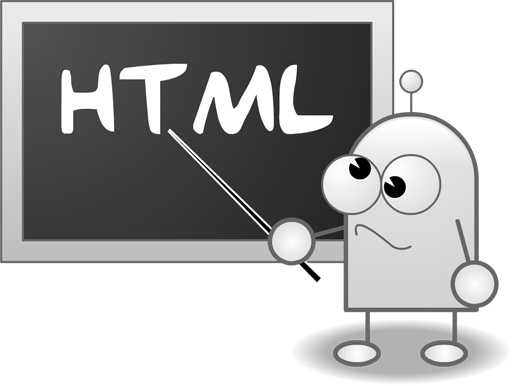SMILE ?
this one?
 |
| Link : Smile Image |
= NOPE
what is it???
Before
this I only know what is molecular structure of chemistry which usually seen at
the cover of chemistry’s books or examination sheet of paper, however, I don’t
even know how to draw it. Do you know what, I think that is a simply way which
draw it directly by hand with pen or pencil, oppss.... but how to make it using
computer? And what is the system used to make the molecular structure? Luckily,
I learn it in computer in science (KOS 1110) subject.....
Huhuhuhu, now I know the secret on how to make it using computer, by using ACD/ChemSketch Software and Simplified Molecular Input Line Entry System (SMILE), which is easier.
Huhuhuhu, now I know the secret on how to make it using computer, by using ACD/ChemSketch Software and Simplified Molecular Input Line Entry System (SMILE), which is easier.
First thing to do, you must have the
ACD/ChemSkecth(Freeware) which you may download it at the internet.
Second thing to do, you also need the ACD/ChemSketch’s Tutorial (version 8.0 for Microsoft window) so that you will be able to draw the chemical structure and the graphical image professionally.
SMILE
is stand for Simplified Molecular Input Line Entry System, a simple yet comprehensive chemical language in which molecules and reactions can be specified using ASCII characters representing atom and bond symbols which is widely used and it is computationally efficient. SMILE strings
can be imported by most molecule editors for conversion back into
two-dimensional drawing or three-dimensional models of the molecules.
SMILES contains the same information as is found in an extended connection table but with several advantages.SMILES supports all elements in the periodic table. An atom is represented using its respective atomic symbol. Upper case letters refer to non-aromatic atom; lower case letters refer to aromatic atoms. If the atomic has more than one letter th second letter must be lower case.Besides, SMILES used the hydrogen-suppressed molecular graphs (HSMG).
On the other hand, in terms of a
graph-based computational procedure, SMILES is a string obtained by printing
the symbol nodes encountered in a depth-first tree traversal of a chemical
graph. The chemical graph is first trimmed to remove hydrogen atoms and cycles
are broken to turn it into a spanning tree, where, cycles have been broken,
numeric suffix labels are included to indicate the connected nodes. Parentheses
are used to indicate point of branching on the tree.
SMILES are divided into 2 term that are Conical SMILES term and Isomeric SMILES term. The differences between both of this may be seen as follow:
SMILES are divided into 2 term that are Conical SMILES term and Isomeric SMILES term. The differences between both of this may be seen as follow:
| Canonical SMILES | Isomeric SMILES |
|---|---|
|
|
Application :
|
Application :
|
Bond are denoted as shown:
-
|
Single Bond |
| = | Double Bond |
| # | Triple Bond |
| * | Aromatic Bond |
| . | Disconnected Structure |
Smile branches
·
Represented by enclosure in
parentheses
- Can be
nested or stacked
- Examples:
Smiles Atoms
•
Use normal chemical symbols
•
Add punctuation symbols if
necessary
•
No super- or subscripts
Smile bonds
- Single bonds are denoted by a dash, `-'. Single bond symbols and aromatic bond symbols (`:') may be omitted : Ethanol (C-C-O)
- Double bonds are denoted by an equals sign `=' : Carbon Dioxide (O=C=O)
- Triple bonds are denoted by a pound sign `#' : Hydrogen Cyanide (C#N)
Smiles Symbols
•
String of alphanumeric
characters and certain punctuation symbols
•
Terminates at the first space
encountered when read left to right
•
The ORGANIC SUBSET:
B, C, N, O, P, S, F, Cl, Br, I
Other Smiles Atoms
•
Aliphatic or nonaromatic
carbon: C
2. Benzene : c1ccccc1
Smiles Charge
•
Specify attached hydrogens and
charges in square brackets
•
Number of attached hydrogens is
the symbol H followed by optional digit
•
Example
- Proton [H+]
2. Ammonium Ion [NH4+]
Cyclic
Structures
•
Numbers indicate start and stop
of ring
•
Same number indicates start and
end of the ring, entered immediately following the start/end atoms
•
Only numbers 1 – 9 are used
•
A number should appear only
twice
•
Atom can be associated w. 2
consecutive numbers, e.g., Napthalene :
c12ccccc1cccc2
Further Restriction
•
A branch cannot begin a
SMILES notation
•
A branch cannot
immediately follow a double- or triple-bond symbol
•
Example: C=(CC)C is
invalid, but
•
C(=CC)C or C(CC)=C are
valid SMILES
Smiles Fragment
- Nitro > N(=O)(=O)
- Nitrate > ON(=O)(=O)
- cyanide > C#N
- Azide > N=N#N
Isomeric and Chiral Smiles
•
Isomeric configuration
indicated by forward and backward slashes: /
\
•
Examples:
–
trans-difluoroethene: F/C=C/F
•
The F's are on "opposite
sides" of the double bond
–
cis-difluoroethene: cis-difluoroethene
. The
F's are on the "same side" of the double bond
• Chirality indicated by the “@”
symbol
• Example : L-alanine > N[C@@H](C)C(=O)O
An application for SMILE
- JMDraw/SMILESViewer (Christoph Steinbeck)
- JME Molecular Editor (Peter Ertl)
- STN Express (SMILES as output)
- Tripos (dbtranslate: SMILES to MOL)
- Marvin (Ferenc Csizmadia)
- http://chemaxon.com/marvin/
- CACTVS http://www2.ccc.uni-erlangen.de/cactvs/
- SMILESCAS Database
- http://www.syrres.com/esc/smilecas.htm
- Over 103,000 SMILES notations
- Input CAS Registry Number
- Leads to SMILES and thence to a structure search